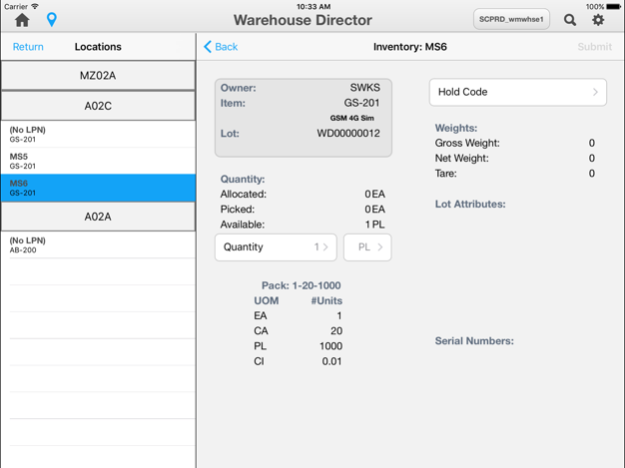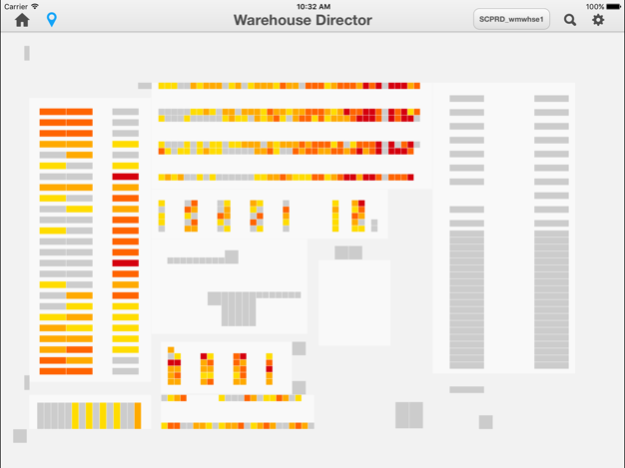Infor SCE Warehouse Director 11.1
Free Version
Publisher Description
Infor SCE Warehouse Director gives you the ability to monitor your warehouse operations and manage your inventory wherever you go. You can keep up-to-date with how work is progressing even when you are out of the office, traveling, or in a meeting. When you are on-the-go, your work should be on-the-go with you. It gives mobile access for warehouses that run Infor Supply Chain Execution version 10.2 (build 20270) or higher.
Features
• Warehouse metrics and key performance indicators
• View inbound/outbound work flow and inventory metrics while on the go
• Manage inventory and perform cycle counts in real-time from the warehouse floor
• Interact with locations and inventory from a color-coded, visual, overhead view of your facility
• Picking velocity heat map to help optimize your warehouse layout
About Infor
Infor is the world’s third-largest supplier of enterprise applications and services, helping more than 70,000 large and mid-size companies improve operations and drive growth across numerous industry sectors.
For more information, contact info@infor.com
Note: By downloading this mobile application, you acknowledge to reading and agreeing to the corresponding end user license agreement.
Jun 26, 2020
Version 11.1
Updates for compatibility with App Store requirements
About Infor SCE Warehouse Director
Infor SCE Warehouse Director is a free app for iOS published in the Office Suites & Tools list of apps, part of Business.
The company that develops Infor SCE Warehouse Director is Infor Global Solutions, Inc.. The latest version released by its developer is 11.1. This app was rated by 1 users of our site and has an average rating of 4.0.
To install Infor SCE Warehouse Director on your iOS device, just click the green Continue To App button above to start the installation process. The app is listed on our website since 2020-06-26 and was downloaded 46 times. We have already checked if the download link is safe, however for your own protection we recommend that you scan the downloaded app with your antivirus. Your antivirus may detect the Infor SCE Warehouse Director as malware if the download link is broken.
How to install Infor SCE Warehouse Director on your iOS device:
- Click on the Continue To App button on our website. This will redirect you to the App Store.
- Once the Infor SCE Warehouse Director is shown in the iTunes listing of your iOS device, you can start its download and installation. Tap on the GET button to the right of the app to start downloading it.
- If you are not logged-in the iOS appstore app, you'll be prompted for your your Apple ID and/or password.
- After Infor SCE Warehouse Director is downloaded, you'll see an INSTALL button to the right. Tap on it to start the actual installation of the iOS app.
- Once installation is finished you can tap on the OPEN button to start it. Its icon will also be added to your device home screen.